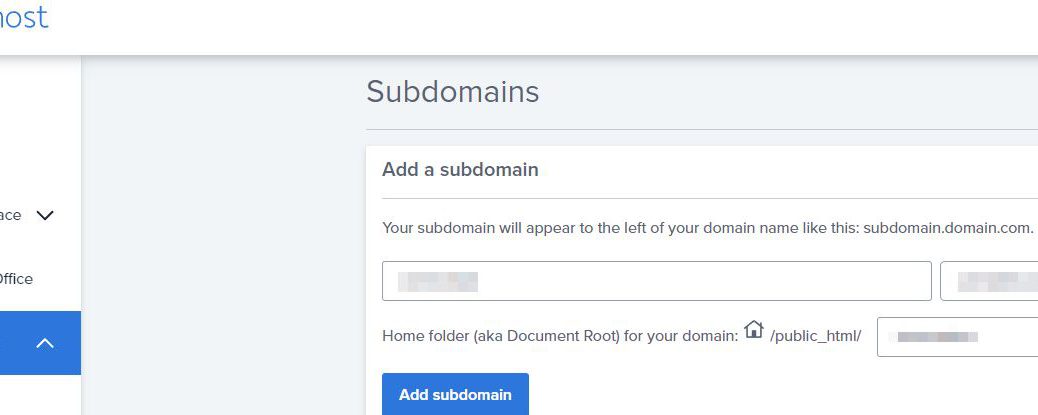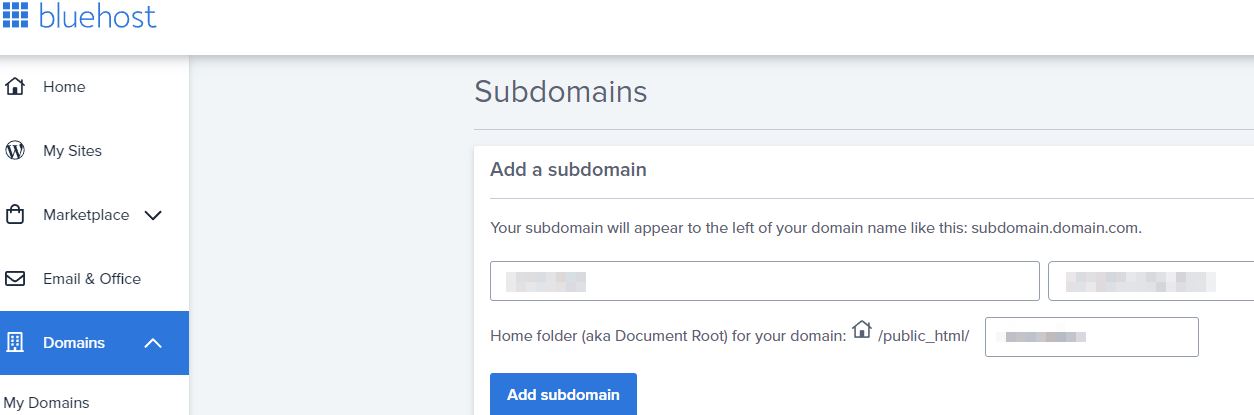Bluehostにログインしたら
Add a subdomain
Your subdomain will appear to the left of your domain name like this: subdomain.domain.com.
Home folder (aka Document Root) for your domain: /public_html/
という画面が起動するので
作成したい{sub_domain}を入力し、右側のドロップダウンから大正のドメインを選択します。
また、複数のサイトを後から運用する時に訳が分からなくなるので、
Home folder の部分に識別し易い名前を入力しておくとよいです。
これだけで簡単にサブドメインの作成が完了します。
慣れてくるとさくらインターネットよりもbluehostの方が使い勝手が良いなーと思います。